Winter is Coming
Heads Up!
This article is several years old now, and much has happened since then, so please keep that in mind while reading it.
So what is new?
Well ... here on the calendar nothing much. New authors and articles – otherwise the good old self.
But from my point of view there are some changes.
Last year I wrote this article about drones ... and guess what – I now have a drone!
Back then I had to rely on drone "stock" images. Not anymore. And I can assure you that this year you'll see more drone related articles.

So that's a sneak peek ... and let's get started with our 24days.in/photography
Kick-off Quick-tip
And speaking of drones ... flying and shooting with a drone got me back in the whole HDR [High Dynamic Range] / AEB [Auto Exposure Bracketing] game. And I found this tiny tip very useful when you start to clutter your Lightroom catalogue with 3-5 images per image, in stead of one.
So here goes: When you're done importing all of your HDR / AEB files into Lightroom the overall overview of the catalogue can be hard. So what you have to do - in the Library module – go to Photo -> Stacking and select Auto Stack by Capture Time.
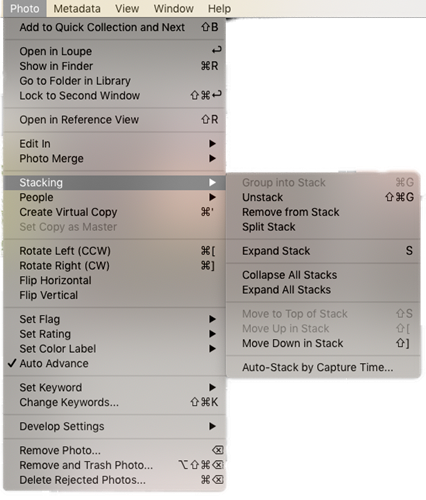
I tend to go with 3 seconds, but if you have longer exposure times, of course you need to go with a higher value.
By doing this, Lightroom will automatically stack your HDR / AEB files so the overview suddenly is much more organised and much more manageable.
That's it … hope you find this little tip valuable.