Watermarks
Heads Up!
This article is several years old now, and much has happened since then, so please keep that in mind while reading it.
Adding Watermarks
When in Lightroom, go to Lightroom -> Edit Watermarks – should look something like this (mac screen)
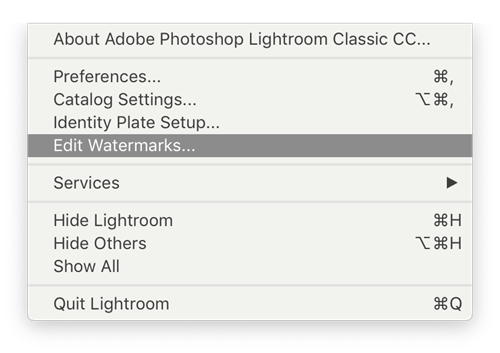
And you'll be presented with the following screen
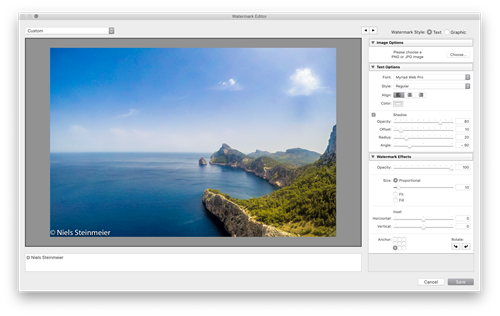
As you can see at the bottom left corner, I've written my name and selected a font and size by choice. The menu to the right gives you all kinds of controls. Your placement of you watermark, font, size, opacity, distance from the edges etc.
And if you look at the top right corner there are two options: Watermark Style - Text / Graphic
As the above image shows, it's currently the text option. But if you'd like a logo / graphic / signature, you should go with the Graphic option.
By selecting that, you'll be prompted to upload a file. You can only use .jpg or .png files. Go with the .png option if you need your graphic to be transparant.
And then you'll end up with someting like this
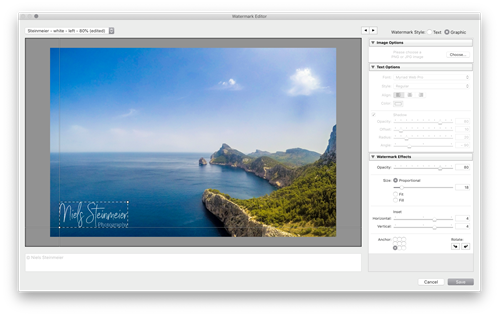
And remember to save your watermark, and give it a name that makes sense – like Logo, white, left.
Because you probably should have several ... because on some images your watermark might be more delicate placed on the right side in stead of on the left.
Or maybe – in some cases – your logo needs to be black in stead of white ... so maybe it'll be a good idea to have more templates
So you'll have more options when exporting – which I'll show you in just a minute.

Export your images with Watermarks
All that's left now, is export your images ... and the good thing is, that these watermarks goes with Lightroom and not your catalogue. So they'll always be available.
So when you have images ready for export remember to check the following option
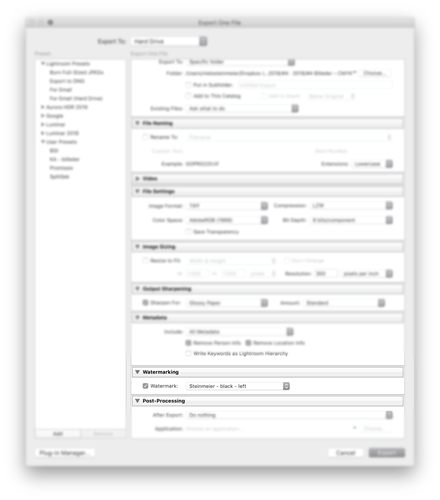
And select the template you find best for the current image. Remember, if you batch export you get the same template for all you images. So if you need various watermark templates, you'll have to export in corresponding batches.
I'm looking forward to seeing you creative watermarks. ... maybe leave a link in the comments, to show off your designs :D
Merry Christmas