How to do long exposure in an iPhone
Heads Up!
This article is several years old now, and much has happened since then, so please keep that in mind while reading it.
In order to make use of this you first need to make sure that you have “Live” enabled in the camera app. What “Live” does is, it records a couple of seconds before and after you take the shot, essentially creating a short video clip. Once that is active you just frame up your shot and take it, in this case our hot and cold-water tap.

Make sure “Live” is active if you want to turn a photo into a long exposure shot
Your shot should now look like the below, with the small “Live” tag in the top left corner. And looking a bit more closely, you can see that the stream of water is reasonably sharp.


Close-up of the normal still photo, with the ripples in the stream of water clearly visible.
Next, swipe up from the middle of the image to get to the Effects menu. In there you can now choose a number of effects. Though the one we’re particularly interested in now is the Long Exposure one at the far right. Select that and give your phone a few moments so the algorithm can work its magic.

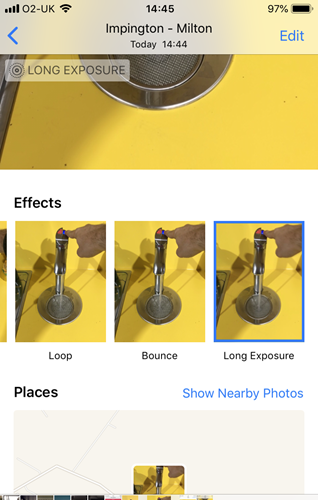
The Effects menu for “Live” images, and the “Long Exposure” option on the far right
Once that is done and your phone has taken you back to your image you will see that the “Live” tag has changed into a “Long Exposure” one. In addition you will see that my hand’s a bit blurry, as well as the stream of water not perfectly smooth.


Final long exposure image and close of up the now smooth stream of water.
Evaluation
And this is how you create a quick long exposure test shot on an iPhone. Obviously, there are still some limitations to this method, such as very slow moving objects/long exposures. But if want to test some long exposures by the sea or a stream, then this will give you an idea within seconds. As a final example of that I will leave you with the below shot from the Tunnel beaches as Ilfracombe, Devon, UK.
