Quick Select tool gone wrong
Heads Up!
This article is several years old now, and much has happened since then, so please keep that in mind while reading it.
I believe it was in one of the first Adobe Photoshop CC versions that Adobe introduced the Refine Edge tool. The magic behind this tool was ... well magic.
Basically it took the select tool to unseen heights.
Going from tedious and very labour intensive masking techniques like the Pen Tool or the lasso tool, to using the quick selection tool combined with the Refine Edge tool, hence doing complex masking in seconds.
And yes ... it was really great ... and no ... it was not perfect. But it took masking of e.g. hair to a new level.
Before you would have to rely on a couple of techniques – including the infamous channel-technique (hope you know this one) – to really master hair masking. And now, you could simply drag the mouse around the areas you'd like to mask, and then refine it with the Refine Edge tool – hence the name.
We all loved the tool ... you might remember it. It looked something like this
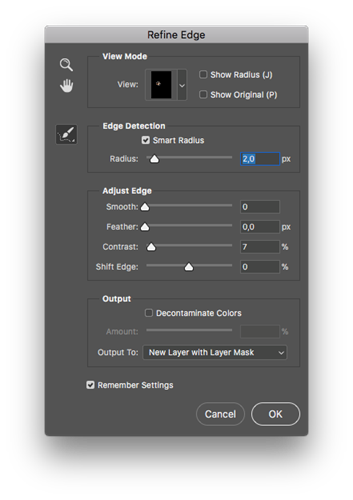
Then shit hit the fan
For some time the world of masking had changed and we all lived in bliss.
Then Adobe had a brain fart and believed they could "refine" the Refine Edge tool.
Suddenly they gave us all kinds of brushes to tamper our images with. But guess what:
THEY DID'NT WORK!
Well ... they probably did. But not the way most photographers wanted them to work. Or not at all like "the good old one" that we've all grown accustomed to.
And yes ... maybe some of us are getting older so our learning curve is getting pretty darn steep now ... but I was not the only one complaining about the sudden change.
I have always embraced change when it was for the better. And that was just the thing; It was just not for the better.
Help me Obi Wan ...
So I turned to the good old internet to find some kind of remedy for the failure of the conglomerate – Adobe.
And in the beginning It felt like I was trying to uncover Area 51 because almost no information about this could be found.
But then like lightning from a blue sky "intel" was suddenly ticking in, that the good old Refine Edge tool was actually hidden somewhere inside Photoshop.
And it sure was ... and luckily still is.
From now on when ever you are doing your selections in Photoshop you no longer have to curse Adobe for taking the magic out of it.
When your selection is done, just press and hold the SHIFT key, take your mouse cursor to the Select menu and goto Select and mask (still holding that SHIFT key), and voila ... the good old faithfull beloved and wonderful Refine Edge tool is back.
Thank you for reading ... Merry Christmas