Why you should try Umbraco Cloud
Heads Up!
This article is several years old now, and much has happened since then, so please keep that in mind while reading it.
My background before joining the HQ
Before I joined Umbraco HQ back in 2015 I was working at an agency, so I know some of the challenges you're faced with when launching an Umbraco website, and when the client wants to have new features or upgrades applied to the site.
In this article I would like to outline why you should give Umbraco Cloud a try (or re-try) by showing you which features I believe, based on my experience, will make your work with Umbraco easier. Step by step I will go through some of the features that I think you will benefit significantly from knowing - and using:
The simplest way to keep your Umbraco installation updated
The first feature that you get with Umbraco Cloud that will make your life easier is automatic upgrades. This means that you are always running the latest patch release of Umbraco CMS without you having to do anything. This means that you will save time by not having to do the upgrades manually, and this also means that you are always running the most secure and stable version of Umbraco. Pretty nice - and your clients will think so too!
So you’ll probably think it's great that patch releases are applied to your installation automatically - but what about minor upgrades? Are these also being installed automatically? Almost, I would say: You just need to click a single button on your Cloud project to get this. There is though one requirement in order to make this so easy and that is that you need to have a development environment on your project. This ensures that everything is ready - all your packages etc. - so that nothing breaks before you do the upgrade. Luckily, adding a new environment is just as simple, as this also only requires a click (or two).
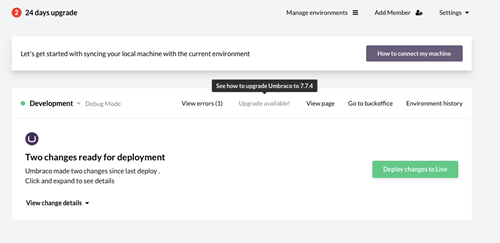
(A minor upgrade is when we go from Umbraco 7.6 to 7.7)
If you want to know more about how the upgrades works try to have a look at https://our.umbraco.org/documentation/Umbraco-Cloud/Upgrades/
Create a clever baseline project and save time on future projects
The next feature I would like to tell you about, is one that's very handy for agencies that have a standard starting point that they are working from every time they start a new Umbraco project. This could include the frontpage, standard text page, news section or a campaign page etc.
In Umbraco Cloud you are able to create a new project based on one of your previous projects very easily which means that you will use this as a baseline - it's a bit like copy/paste. The great thing here is that it's not a special type of project but just a normal Umbraco Cloud project, so any of your projects that you have on the service can be a baseline for another project. Another handy thing is that if you make an improvement to your baseline project, you can roll the same improvement out to all the other projects created using this baseline - and vice versa. This really makes it the fastest and best way to roll out new projects, campaigns etc. and improve on all of them along the way.
In the image below I will show you how easy it is to create a project that is based on another project.
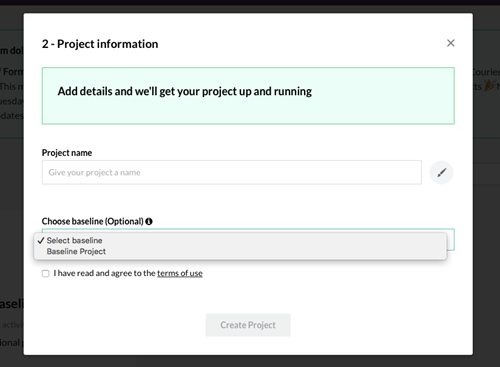
The great thing here is also that you can make some standard content that you can use as a starting point of any future projects, which leads me to the next great feature that I think you should know about:
Always work with real content in Umbraco to ensure things actually work.
This feature is definitely one of my personal favourites and I would have loved to have had it back when I worked in agency land :)
One of the challenges I often experienced was when a client wanted some new features added after the site had gone live. Then I had to make up a plan for what to do with the existing content while I was working on the new feature - a challenge I'm sure many of you face as well. But now, Umbraco Cloud offers a clever solution for this problem:
With Umbraco Cloud you have the option to work with real content that your client has created, so you don't need to work with test content like lorem ipsum. The great thing is that it’s super simple to restore content from one of your environments to another. I will show you just how simple it is:
Simply right click on the “CONTENT” and choose the Restore option from the action menu. In there you can now choose which environment you want to restore content from.
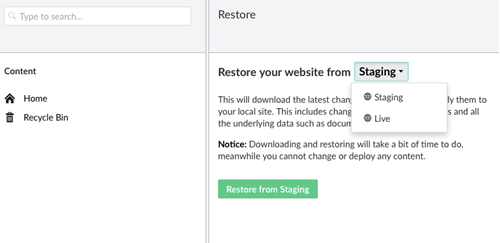
One of the new things that we have added is that you can do a partial restore. What does this mean? It means that you can restore parts of your site instead of restoring your whole site. When is this handy?
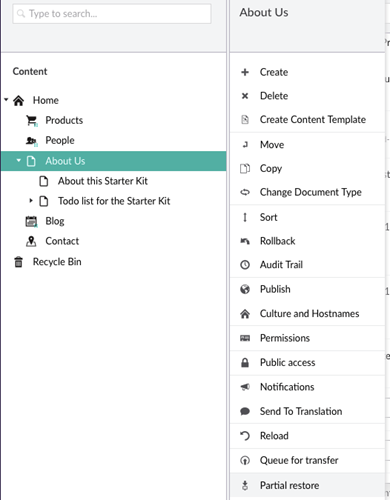
I would say it's handy if you should fix a bug or create a new feature for your news section, for example, then you can just restore the news section from the live environment or one of your other environments.
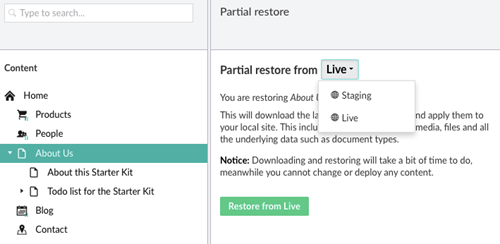
Voila! You are now working with the latest content and can test that your feature is working with the content that the client has created, or the fix that you made is working as it should. And if it’s working - deploy it to your live environment with a simple click. Double-voila!
This was just a few of the great features that I would like you to know about in Umbraco Cloud. There are a lot more. So if you want to see them, you should give Umbraco Cloud a try. My best advise is actually to go for an Umbraco Cloud webinar first before exploring the Cloud with your own fingers. The webinar is live and held by one of my awesome colleagues, who knows everything about Cloud and since it's live, you're able to ask as many questions as you like.
That was all from me :)
Merry Christmas to all of you in the friendly Umbraco family.